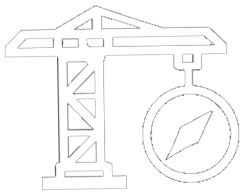Serve Configuration
The serve option in your xbuild.config.ts allows you to launch an HTTP/HTTPS server to serve your built output.
You can also enable this from the command line using:
bash
xbuild -s
# or
xbuild --serveServeInterface
Defines configuration options for the built-in server.
Example
ts
const config = {
serve: {
active: true,
port: 8080,
host: 'localhost',
keyfile: '/path/to/ssl/keyfile.pem',
certfile: '/path/to/ssl/certfile.pem',
onStart: () => {
console.log('Server started');
},
onRequest: (req, res, next) => {
console.log('Incoming request');
next();
}
}
}Properties
active: boolean
Whether to enable the server. Equivalent to passing -s or --serve via CLI.
port: number
Port number for the server to listen on.
host: string
Hostname for the server (e.g., "localhost" or "0.0.0.0").
keyfile?: string
Path to the SSL key file (for HTTPS support).
certfile?: string
Path to the SSL certificate file (for HTTPS support).
onRequest?: (req, res, next) => void
A custom request handler. Runs on every HTTP request. You must call next() to continue.
onStart?: () => void
Callback that runs once the server starts.
CLI Activation
To quickly enable the server without modifying the config file, use:
bash
xbuild -s
# or
xbuild --serveThis is equivalent to setting:
ts
serve: {
active: true
}