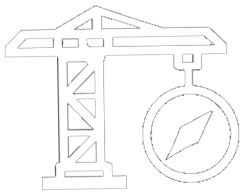Configuration Options
Set options in xbuild.config.ts (or .js):
const config: ConfigurationInterface = {
declaration: true,
buildOnError: false,
noTypeChecker: false,
esbuild: {
entryPoints: ['./src/index.ts'],
bundle: true,
minify: true,
format: 'esm',
},
serve: {
active: true,
port: 8080,
host: 'localhost',
onRequest: (req, res, next) => {
console.log('Server request received');
next();
}
}
};You can also define multiple configurations as an array:
When using multiple configurations, subsequent configurations will inherit and can override properties from previous configurations
/**
* Import will remove at compile time
*/
import type { xBuildConfig } from '@remotex-labs/xbuild';
/**
* Imports
*/
import { version } from 'process';
import pkg from './package.json' with { type: 'json' };
/**
* Config build
*/
const config: Array<xBuildConfig> = [
{
declaration: true,
esbuild: {
bundle: true,
minify: true,
format: 'esm',
outdir: 'dist/esm',
target: [ `node${ version.slice(1) }` ],
platform: 'node',
packages: 'external',
sourcemap: true,
sourceRoot: `https://github.com/remotex-lab/xmap/tree/v${ pkg.version }/`,
entryPoints: [ 'src/index.ts' ]
}
},
{
declaration: false,
noTypeChecker: true,
esbuild: {
bundle: true,
format: 'cjs',
outdir: 'dist/cjs'
}
}
];
export default config;Properties
dev: boolean | string[]
Build and run entry point(s) for development.
watch: boolean
Enable watch mode for file changes during development.
moduleTypeOutDir?: string
Controls where the generated package.json will be saved to declare the module format.
- If
formatisesm, writes:{ "type": "module" } - If
formatiscjs, writes:{ "type": "commonjs" }
Example:
{
esbuild: {
outdir: 'dist',
format: 'esm'
},
moduleTypeOutDir: 'custom/dist'
}declaration: boolean
Emit TypeScript declaration (.d.ts) files.
bundleDeclaration: boolean
Whether to bundle all declaration files into one output file.
declarationOutDir?: string
Overrides the output directory for .d.ts files. Falls back to tsconfig.json's outDir.
buildOnError: boolean
Continue build even if TypeScript errors are present.
noTypeChecker: boolean
Skip TypeScript type checking completely.
esbuild: BuildOptions
The core esbuild options to control bundling, format, target, etc.
serve: ServeInterface
Serve output over HTTP(S). Can include custom request handlers.
hooks?: Partial<HooksInterface>
Lifecycle hook functions to customize the build.
define: Record<string, unknown>
Compile-time global constants. Ideal for environment flags.
Example:
define: {
'process.env.NODE_ENV': '"development"',
'API_URL': '"https://api.example.com"'
}banner?: { [type: string]: string | () => string }
Add a string to the top of every output file. See: esbuild banner docs
footer?: { [type: string]: string | () => string }
Add a string to the bottom of every output file. See: esbuild footer docs
HooksInterface
Used to tap into the build lifecycle. These hooks let you execute custom logic at various phases of the build process.
Example
const myHooks: HooksInterface = {
onEnd: async (result) => {
console.log('Build finished:', result)
},
onLoad: async (contents, loader, args) => {
return { contents, loader }
},
onStart: async (build) => {
console.log('Build started:', build)
},
onResolve: async (args) => {
if (args.path === 'my-module') {
return { path: './src/my-module.ts' }
}
return null
}
}Hook Types
onStart: OnStartType
Runs before the build starts. Useful for logging or setup.
onEnd: OnEndType
Runs after the build finishes. Ideal for post-processing or cleanup.
onLoad: OnLoadType
Called when esbuild loads a module. You can alter contents or loader.
onResolve: OnResolveType
Used to intercept and modify module resolution.
onSuccess: OnEndType
Alternative to onEnd, but only triggered when the build succeeds.